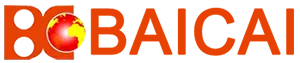How to Install Your Truck Crane Remote Control in 5 Easy Steps
Installing a truck crane remote control is a straightforward process that ensures your crane operates smoothly. Whether you're using a wireless remote for truck cranes, a truck mounted crane remote control, or a hydraulic crane remote, the following steps will guide you through the installation process.
Step 1: Unbox and Inspect Your Remote Control
Before beginning installation, ensure that you have received the correct Truck crane remote control system for your crane type. Check for any signs of damage during shipment, especially if you ordered a programmable truck crane remote or a Bluetooth crane remote control. Ensure that all components such as the remote transmitter for truck cranes, antennas, and power cables are included.
Step 2: Mount the Receiver
The receiver is a crucial part of your truck crane wireless remote controller system. Mount the receiver on a secure surface near the crane's control panel. Depending on your model, you may be installing a heavy-duty truck crane remote control or a truck crane wireless transmitter. Make sure to follow the manufacturer's guidelines for proper mounting to avoid interference with crane functions.
Step 3: Connect the Power Supply
Connect the receiver to the crane's electrical system. This step is essential for activating the wireless remote for truck cranes. If you're installing a digital crane remote controller or remote control for truck boom crane, make sure all electrical connections are secure to prevent power issues.
Step 4: Pair the Remote Control
Once the receiver is powered, it's time to pair your remote control for truck mounted crane with the receiver. This can typically be done by pressing a pairing button on both the receiver and the remote control. If you're using a multi-function crane remote or truck crane remote with joystick, follow the specific instructions provided by the manufacturer for pairing.
Step 5: Test the System
After pairing, perform a system test to ensure everything is functioning correctly. Check all buttons, including the crane remote control with emergency stop and any other specialized features. A rugged remote control for cranes is designed for tough conditions, so ensure the system works smoothly under the operational environment of your truck crane wireless control systems for sale.
Conclusion
Proper installation of your truck crane remote control system ensures safe and efficient operation. Whether you're using a remote system for crane lifting equipment, a truck crane radio remote, or a waterproof wireless crane remote, following these steps will help you get the best performance from your remote control system. For additional support, consult the truck crane remote control installation guide from your supplier.