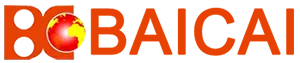Welcome to Baicai's Wireless Applications.
How to Use a Truck Crane Remote Control?
Views :
Update time : 2024-12-12
Using a Truck Crane Joystick Remote control can greatly simplify your crane operations. The right remote control, whether it's a wireless crane remote or a Truck-Mounted Crane Joystick Controller, ensures precision and safety in your daily tasks.
Step-by-Step Guide
- Power On: Begin by powering on the truck crane joystick remote control. Ensure it is fully charged or has fresh batteries installed.
- Pairing: Pair the remote control with your truck-mounted crane. This usually involves a simple synchronization process outlined in the user manual.
- Control Movements: Use the joystick to control the crane’s movements. For lifting, lowering, and rotating, ensure the joystick is used gently for precision.
- Safety Checks: Always perform safety checks before operating. This includes ensuring the load capacity is not exceeded and all safety features like emergency stop buttons are functional.
- Operational Techniques: Familiarize yourself with the specific operational techniques of your crane control system. Different models like vehicle-mounted crane joystick controllers may have unique features.
Tips for Effective Use
- Practice Regularly: Regular use and practice can significantly enhance your proficiency with the remote control.
- Safety First: Always prioritize safety by following operational guidelines and protocols.
Conclusion
Mastering the use of a truck-mounted crane joystick remote control can lead to more efficient and safer crane operations. With practice and adherence to safety protocols, you can optimize your workflow and achieve better results.